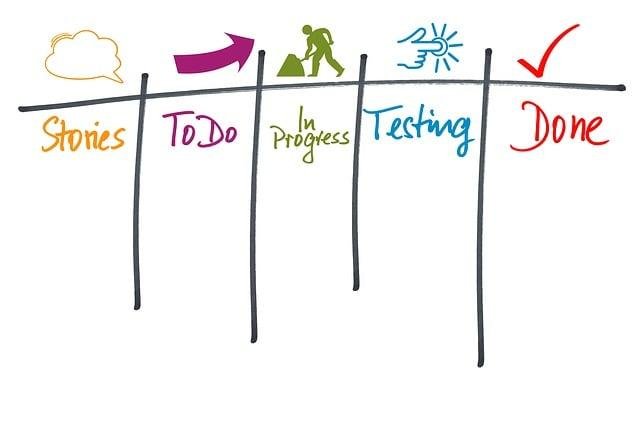
In the fast-paced world of project management, where deadlines loom and tasks multiply, teams are constantly seeking effective strategies to streamline their workflows. Enter the Kanban Tool—a visual project management system that has transformed the way organizations approach task organization and execution. Drawing inspiration from the Japanese manufacturing philosophy, Kanban emphasizes efficiency, flexibility, and continuous improvement. This article delves into the fundamental principles of the Kanban Tool, exploring its unique features, benefits, and practical applications in various industries. Whether you’re a seasoned project manager or a curious newcomer, join us as we uncover the transformative power of Kanban in today’s dynamic work environment.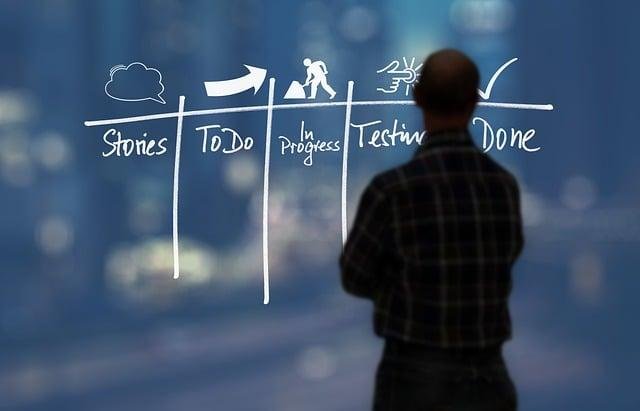
Exploring the Fundamentals of Kanban Tool for Efficient Workflow Management
The Kanban tool facilitates an intuitive and visual approach to workflow management, making it increasingly popular among teams looking for efficiency and clarity. With features such as customizable boards, task automation, and real-time analytics, Kanban enhances project visibility and promotes collaboration. It breaks down tasks into manageable units, allowing teams to prioritize effectively and adapt to changing project needs seamlessly. The learning curve is gentle, ensuring that even new users can quickly grasp its functionality. This ease of use makes it especially appealing for remote teams, as everyone can stay aligned without unnecessary complexity.
| Tool | Key Features | Price | Ideal Team Size |
|---|---|---|---|
| Kanban Tool | Visual boards, real-time collaboration, task automation | Starts at $5/user/month | 1-50+ |
| Trello | Drag and drop functionality, integration with other apps | Free with paid tiers starting at $10/user/month | 1-50+ |
| Asana | Task assignments, timelines, custom fields | Starts at $10.99/user/month | 3-100+ |
| Jira | Agile reporting, backlog prioritization, customizable workflows | Starts at $7/user/month | 1-100+ |
When comparing these tools, the Kanban tool stands out for its balance of simplicity and powerful features. Pricing structures vary, with most offering tiered options to accommodate teams of different sizes and needs. While tools like Trello delight newcomers with their user-friendly interfaces, Jira caters more to teams requiring extensive tracking and reporting capabilities. As flexibility in collaboration becomes paramount with the rise of remote work, the security measures implemented in these tools also hold significant weight, ensuring that team projects are shielded against breaches. Regular support and updates are essential to maintain system integrity and to address user feedback, enhancing tools like Kanban further in response to evolving needs.

Maximizing Team Collaboration with Live Updates and Visual Boards
Optimizing team collaboration is essential for improving productivity and workflow. Live updates on a Kanban tool enable team members to see changes in real-time, reducing the risk of miscommunication. Visual boards help in organizing tasks, prioritizing workflows, and understanding the project state at a glance. Teams can effortlessly track their progress and make necessary adjustments quickly, fostering an environment of transparency and accountability. The intuitive interface allows users to manage tasks through drag-and-drop functionality, catering to both tech-savvy individuals and those who are less familiar with digital tools.
Diving deeper into the vast landscape of project management solutions, it becomes evident that while many tools offer similar capabilities, key differences can significantly affect a team’s daily operations. Below is a concise comparison table of various popular tools against some critical aspects that teams consider before choosing their preferred software.
| Tool | Key Features | Ease of Use | Pricing Model | Best For |
|---|---|---|---|---|
| Kanban Tool | Live updates, visual boards, collaboration tools | ✅ Very easy | Subscription-based | Small to medium teams |
| Trello | User-friendly boards, integrations, task automation | ✅ Very easy | Freemium | Small teams & individual users |
| Asana | Task assignments, timeline view, reporting | ✅ Moderate | Subscription-based | Medium to large teams |
| Monday.com | Customizable workflows, automation, integrations | ✅ Moderate | Subscription-based | All team sizes |

Strategies for Customizing Your Kanban Tool to Fit Unique Project Needs
To ensure your Kanban tool is perfectly tailored to your project requirements, start by identifying the key features that are essential for your workflow. Whether it’s the ability to add custom fields, utilize specific labels, or integrate with other tools like Slack and Google Drive, make sure your chosen software supports these functionalities. Enhancing collaboration features such as real-time commenting and notifications can significantly improve team communication. Depending on your needs, consider options that provide visual customization, allowing you to color-code tasks or create sub-cards for complex projects. This level of personalization not only makes your Kanban board visually attractive but also enhances team engagement by making information easier to digest.
When delving into comparisons with other project management tools, create a straightforward table that encapsulates the standout points. For instance, examining ease of use versus the learning curve can help teams make informed decisions. Look for platforms that offer robust support and continuous updates, essential to keeping your project’s security intact while ensuring optimal performance, especially important for remote teams. Below is a quick comparison table of popular Kanban tools to consider:
| Tool | Key Features | Ease of Use | Pricing Model | Best For |
|---|---|---|---|---|
| Trello | Custom Labels, Integrations | ⭐️⭐️⭐️⭐️⭐️ | Free/Premium | Small Teams |
| Asana | Task Dependencies, Portfolios | ⭐️⭐️⭐️⭐️ | Free/Premium | Medium Teams |
| Jira | Agile Reports, Sprint Planning | ⭐️⭐️⭐️ | Paid | Tech Teams |
| ClickUp | Custom Views, Time Tracking | ⭐️⭐️⭐️⭐️⭐️ | Free/Premium | All Sizes |
This table should serve as a helpful reference, allowing you to weigh the pros and cons of each tool against your specific project needs. Don’t hesitate to explore and test different platforms, as experiencing their interfaces firsthand can greatly clarify which tool aligns best with your unique workflow requirements. 🌟
Measuring Success: Key Metrics and Best Practices for Effective Kanban Implementation
To effectively gauge the success of your Kanban implementation, it’s essential to track a variety of key metrics that reflect team performance and workflow efficiency. Start with the Lead Time and Cycle Time, as these metrics help measure how long it takes for tasks to be completed from start to finish. Monitoring Throughput—the number of tasks completed in a given time frame—can also provide insight into team productivity and efficiency. Another important metric is WIP (Work In Progress) limits; adjusting these helps optimize workflow and prevent bottlenecks. Moreover, ensuring regular feedback through team retrospectives can reveal areas for improvement and strengthen collaborative efforts.
When considering various tools to implement your Kanban system, it’s helpful to compare features, usability, and support services. Below is a comparison table highlighting popular options in the market, with their key features and pricing strategies, which can assist in making a well-informed choice.
| Tools | Key Features | Ease of Use | Pricing | Collaboration | Team Size Suitability |
|---|---|---|---|---|---|
| Trello | Drag-and-drop cards, Integrations | Very Easy 😊 | Free, Premium options available | Real-time collaboration | Small to Medium Teams |
| Asana | Task dependencies, Customizable workflows | Moderate 🙂 | Basic free plan, Paid plans available | Comments and files sharing | Medium to Large Teams |
| Jira | Advanced Reporting, Agile boards | Steeper Learning Curve 😬 | Free for small teams, Progressive pricing | Collaborative features, team channels | Large Teams |
| Monday.com | Visual project management, Custom fields | Easy to Moderate 🙂 | Starts at $8 per user/month | Team updates, Comments | All Sizes |
| ClickUp | To-do lists, Goals tracking | Moderate 🙂 | Free plan, Affordable paid versions | Shared Documents, Chat functionality | All Sizes |
By understanding these metrics and carefully comparing tools, teams can set measurable goals and enhance their Kanban practices, leading to sustained success. 🌟
La conclusión
A medida que concluimos nuestra exploración de la herramienta Kanban, se hace evidente que este enfoque ágil es más que solo un método; es una filosofía que defiende la claridad, la flexibilidad y la mejora continua.
Al dividir proyectos complejos en tareas manejables y visualizar el progreso en un tablero, los equipos pueden cultivar una cultura de colaboración y eficiencia que trasciende los flujos de trabajo tradicionales.
Ya sea que sea un gerente de proyectos experimentado o un recién llegado ansioso por mejorar su productividad, la integración de los principios de Kanban puede conducir a transformaciones significativas en la forma en que aborda las tareas y los flujos de trabajo.
La belleza de la herramienta Kanban reside en su adaptabilidad; se puede adaptar para adaptarse a diversas industrias y estilos, lo que lo convierte en un aliado versátil en la búsqueda de la excelencia operativa.
A medida que te embarcas en tu viaje con Kanban, recuerda que cada tablero cuenta una historia: tu historia.
Con cada tarea completada y cada hito alcanzado, no solo verás los frutos de tu trabajo, sino también también obtenga conocimientos que lo impulsen hacia adelante.
Abrace el proceso, ajuste su enfoque y observe cómo su equipo navega las corrientes de productividad con una agilidad recién descubierta. Después de todo, en un mundo que está en constante cambio, la clave del éxito reside en nuestra capacidad para adaptarnos, visualizar y prosperar. ¡Feliz Kanban!
